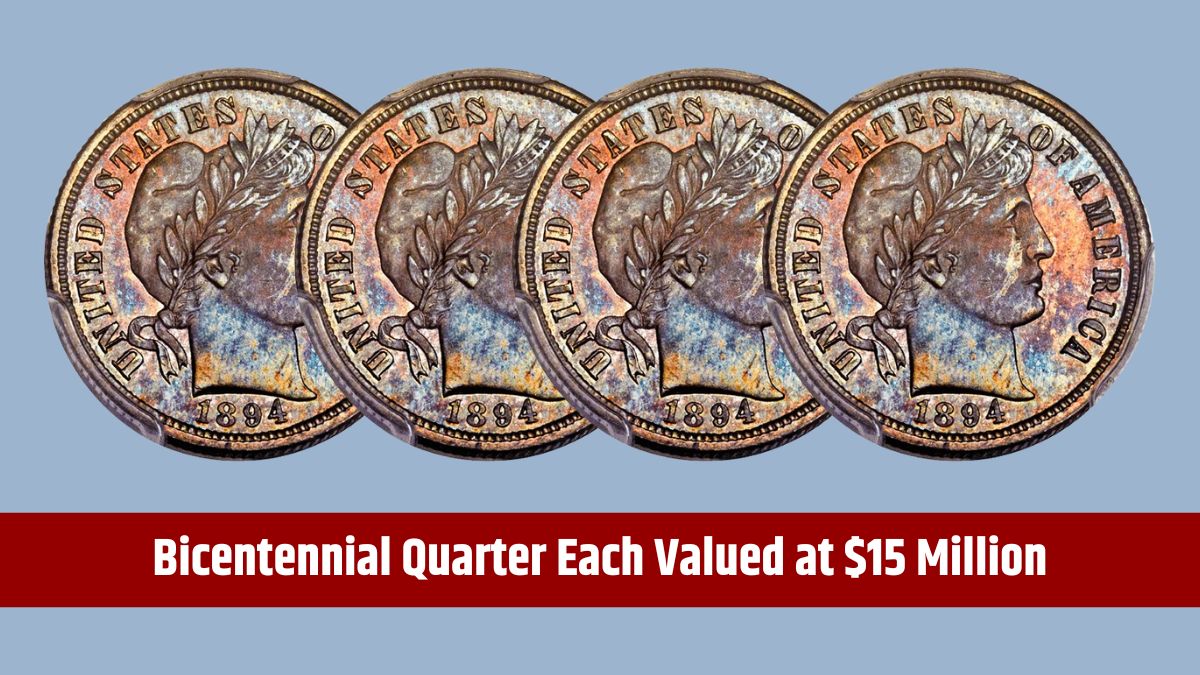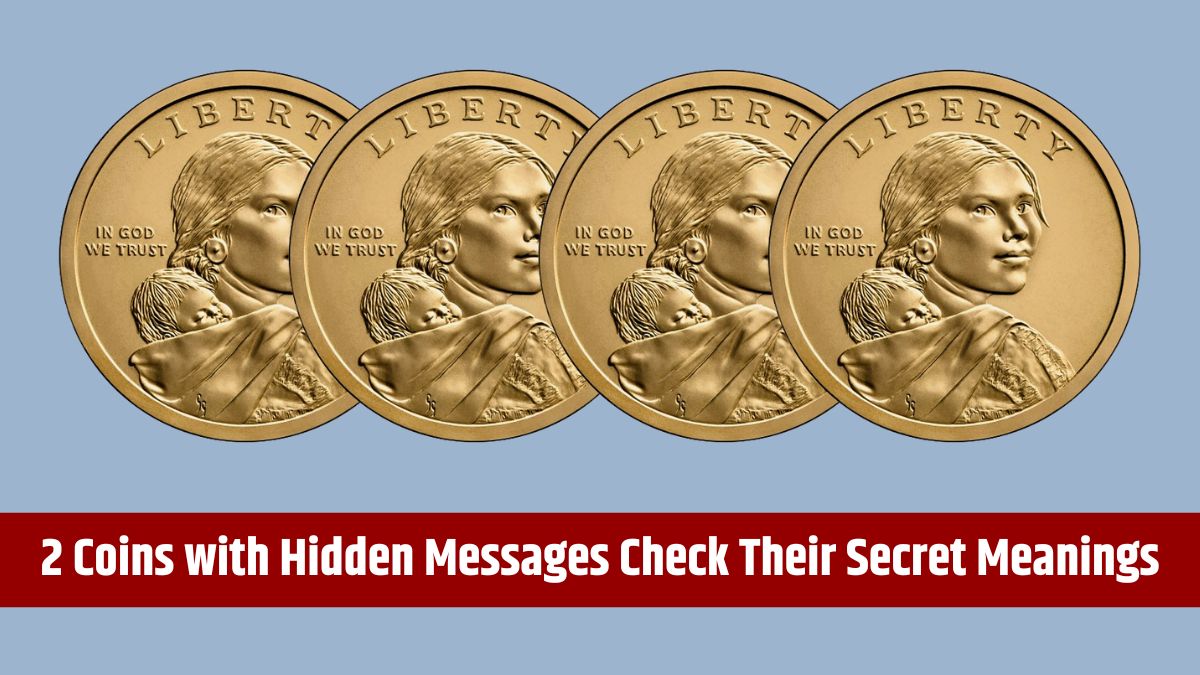Motorola Edge 50 Pro users in India can now download the Hello UI update based on the latest Android 15 operating system. The update promises improved performance, smoother graphics, and enhanced features, but its rollout has been marred by user complaints regarding performance issues and battery drain. Here’s everything you need to know about the update.
Table of Contents
Update Details
- Build Number: V1UM35H.10-38-1
- Size: Approximately 1.77GB
- Key Features:
- Smoother Graphics: Enhanced visuals for better user experience.
- Faster App Performance: Quicker app loading and switching.
- Screen Recording Alerts: Notifications when screen recording is triggered.
- Language Switching: Quick toggle to switch between device languages.
Improved Bluetooth Controls
The update enhances Bluetooth functionality with new quick settings controls:
- Pairing new devices.
- Switching between connected devices.
- Checking battery status of Bluetooth devices.
Satellite Messaging
Users can now leverage satellite messaging when network connectivity is unavailable, ensuring better communication options in remote areas.
Accessibility Enhancements
- Hearing Device Controls: Dedicated quick settings tile for hearing devices.
- Preset Sound Profiles: Easily switch between preset sound profiles.
- Font Scaling: Improved font scaling options for better readability.
Security Updates
The update includes the December 2024 Android security patch, providing improved security against vulnerabilities.
Reported Issues
While the Android 15 update introduces exciting features, it has also caused performance problems for some users:
Battery Drain
Many users report severe battery drain following the update, with phones losing charge significantly faster than before.
Sluggish Performance
Some users complain of lagging performance, with apps taking longer to load and overall system responsiveness decreasing.
Community Feedback
Reports of these issues have surfaced on:
- Motorola’s official support forums.
- Reddit and other online communities.
Recommendations
- Before Updating:
- Ensure your phone is fully charged.
- Back up your important data in case you encounter issues.
- After Updating:
- Restart your phone after the update to stabilize performance.
- Monitor battery usage in settings and adjust app permissions for background activity.
- If Problems Persist:
- Check Motorola’s official support page for updates or patches addressing the reported issues.
- Reach out to Motorola support or visit a service center for assistance.
The Android 15 Hello UI update for the Motorola Edge 50 Pro offers several exciting enhancements but comes with reported drawbacks like battery drain and sluggish performance. While the new features are promising, users may want to proceed cautiously with the update or wait for patches addressing these concerns.
FAQs
What is the size of the Android 15 update for Motorola Edge 50 Pro?
The update size is approximately 1.77GB.
What is the build number of the Motorola Edge 50 Pro update?
The build number is V1UM35H.10-38-1.
What features does the Android 15 Hello UI update bring?
It includes smoother graphics, faster app performance, satellite messaging, and improved Bluetooth controls.
What issues are users reporting after the update?
Users report battery drain and sluggish performance.
Does the update include a security patch?
Yes, it includes the December 2024 Android security patch.