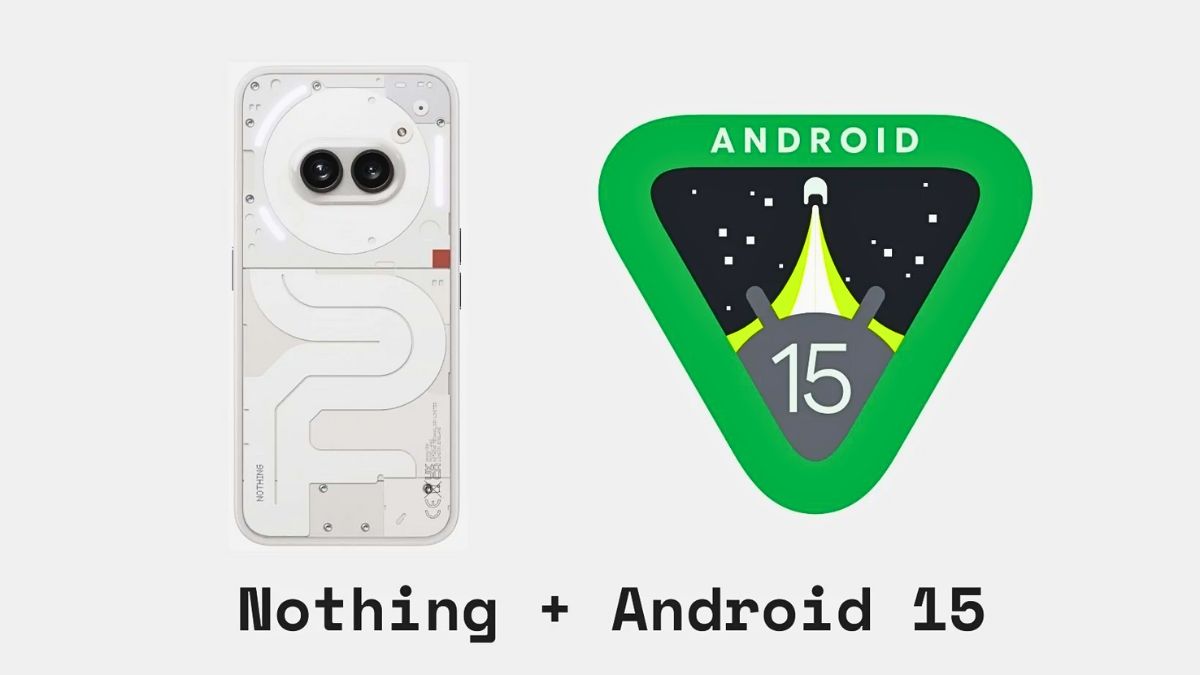The Nothing Phone (2a) Plus is now receiving the stable update of Nothing OS 3.0, based on Android 15. Following a successful open beta phase, this update introduces a host of new features, refined customization options, and AI-powered enhancements. Here’s everything you need to know about the update.
Table of Contents
Key Features
- New Customization Page: Access customization by long-pressing the lock screen or via the settings menu.
- Expanded Widget Space: Add more widgets to the lock screen for added functionality.
- New Clock Face Styles: Choose from a variety of new clock face designs.
AI-Powered Smart Drawer
The update introduces a Smart Drawer that automatically categorizes apps into folders, making it easier to find what you need.
- Pin Favorite Apps: Add your most-used apps to the top of the app drawer for quick access.
Shared Widgets
A standout feature, Shared Widgets, lets users connect in a unique way:
- See another person’s widgets directly on your home screen.
- Interact with widgets through reactions for real-time engagement.
Pop-Up View
Enhanced multitasking features allow for more convenient use:
- Drag and Resize: Move the pop-up view anywhere on the screen and resize it by dragging the corners.
- Pin to Screen Edge: Keep the pop-up view accessible at the edge of the screen.
- Quick Access from Notifications: Swipe down on an incoming notification to open it in a pop-up view.
Elevated Design
- Redesigned Quick Settings: Customizable shortcuts with an optimized editing experience.
- Revamped Widget Library: Easily browse Nothing Widgets or third-party widgets.
- Improved Settings Interface: Displays current connections for Network & Internet and Bluetooth.
- Dot Animations: Added for fingerprint unlocking and charging.
Other Improvements
- AI Optimization: Learns usage habits to prioritize frequently used apps for better efficiency.
- Charging Status Display: Improved lock screen display shows charging speed at a glance.
- Auto-Archive Function: Frees up storage without deleting apps or data.
- Partial Screen Sharing: Record only an app window instead of the entire screen.
- Predictive Back Animations: Enabled for apps that support this feature.
- Updated Setup Wizard: A smoother onboarding experience with version 3.0.
- December Security Patch: Ensures up-to-date protection.
Update Details
- The update is rolling out in stages and may take some time to reach all users.
- Post-Update Optimization: After the update, the system will optimize in the background, which may temporarily cause overheating or increased power consumption. This is expected to normalize quickly.
What’s Next?
The Nothing Phone (1), which received the Nothing OS 3.0 Open Beta 1 last month, is also expected to get the stable update soon, bringing similar features to the earlier model.
FAQs
What is the base OS of Nothing OS 3.0?
Nothing OS 3.0 is based on Android 15.
What is the Shared Widgets feature?
It allows users to see and interact with another person’s widgets.
What is the Smart Drawer in Nothing OS 3.0?
It categorizes apps into folders and allows pinning favorite apps.
What’s new in the Pop-Up View feature?
Users can drag, resize, and pin the pop-up view for multitasking.
Will Nothing Phone (1) get Nothing OS 3.0?
Yes, the stable update is expected to roll out soon.